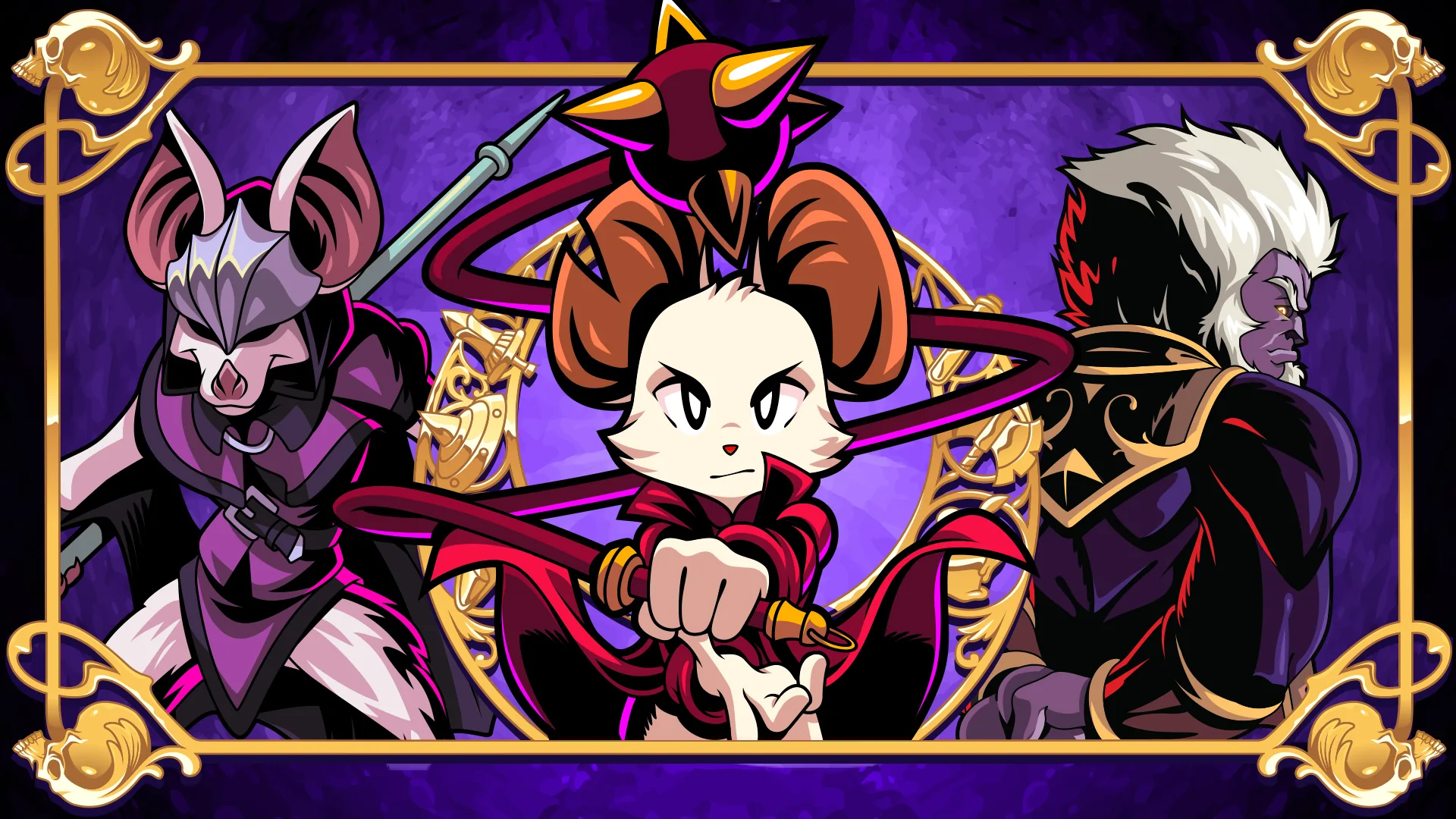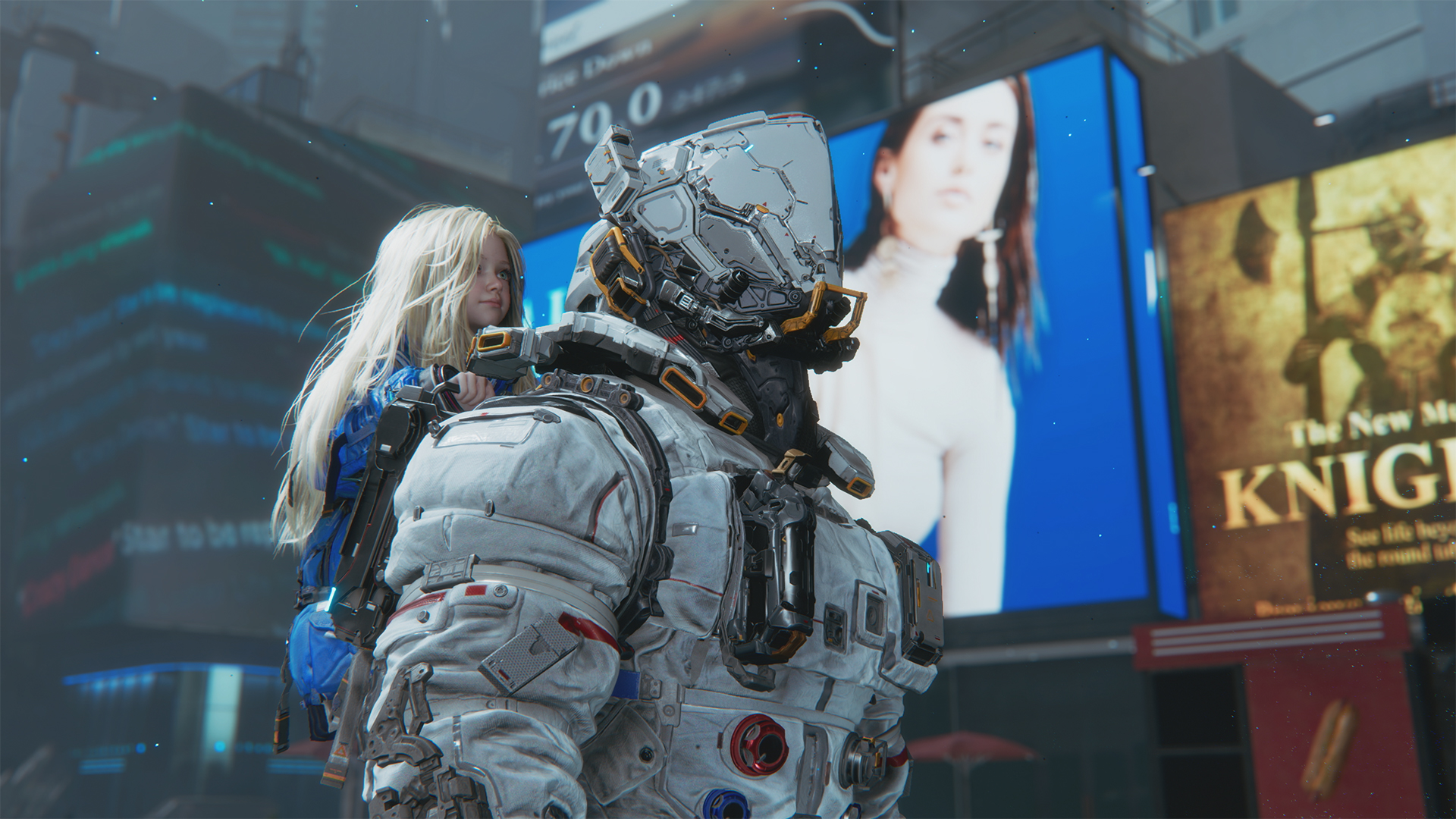Filed Under
Sony’s been pushing out content of their latest content. From updated trophies, breaking apart the PlayStation 5 to backwards compatibility for PlayStation 4 games. Over 4,000 PlayStation 4 games will be playable on the PlayStation 5 console. However, some games won’t make the cut and to be labeled as “Playable on: PS4 only” on the PlayStation Store. These are the 10 games confirmed to not be PlayStation 5 backwards compatibility with the new console:
- DWVR
- Afro Samurai 2 Revenge of Kuma Volume One
- TT Isle of Man – Ride on the Edge 2
- Just Deal With It!
- Shadow Complex Remastered
- Robinson: The Journey
- We Sing
- Hitman Go: Definitive Edition
- Shadwen
- Joe’s Diner
As to why these games aren’t compatible, still unknown.
Level Up!
It’s also noted that certain PlayStation 4 games will receive a Game Boost when playing on the PlayStation 5. Meaning games will run with a higher or smoother frame rate. To find out if your game has the upgrade option, either insert your PlayStation 4 disc or open the digital game and you’ll be prompt to update. Additionally, players can straight to the PlayStation Store, search the game and find the upgrade option there. Some games may cost a fee to upgrade.
You can still purchase add-ons for your PlayStation 4 on your new console but Sony asks you to experience the game first before doing so. If you have an external hard drive on PlayStation 4 games, you may plug it in your PlayStation 5 console to get access or download each game from the online store. It’s not clear if players move their hard drive back to the PlayStation 4. We’ve reached out to PlayStation support for a clearer answer.
PlayStation VR games are compatible to the PlayStation 5. Do remember you’re required to have a PlayStation VR headset and a PlayStation camera (sold separately from PlayStation 5 console). Be sure to check out the PlayStation Store to see if your game is compatible to the next generation console.
Capturing On PlayStation 4 Games
Because there are some differences between the two console’s controllers, not all the game’s functionality will work. Players may exhibit errors or unexpected behavior when played on their PlayStation 5 console. For best experience, you’ll want to play PlayStation 4 games with the Dualshock 4. For sharing PlayStation 4 screenshots, videos, the share menu will not display during gameplay on the PlayStation 5. However, players can still capture but in a different way:
- Single press the create (DualSense) or SHARE button (Dualshock 4) to show the create menu
- Press and hold the create (DualSense) or SHARE button (Dualshock 4) to take a screenshot
- Double press the create (DualSense) or SHARE button (Dualshock 4) to start and stop video recording manually.
Additional information can be found on the PlayStation Support site.
Source: PlayStation Support