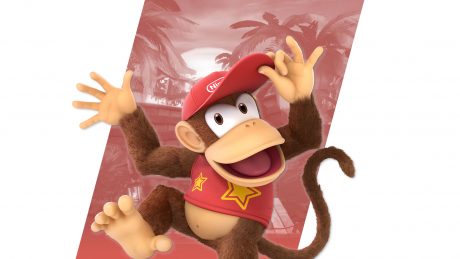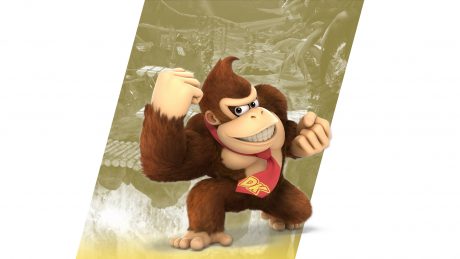Filed Under
Super Smash Bros. first launched on the Nintendo 64 back in 1999 and became a smash hit. After many releases, the latest fighting game, Super Smash Bros. Ultimate has a vast amount of fighters players to choose from. To celebrate the popular title Super Smash Bros Ultimate, we’ve added characters from the entire roster and their costumes for you to enjoy.
Super Smash Bros Ultimate King K. Rool costume 4 wallpaper is one of those fighters you can download for your favorite device. King K. Rool first appeared in the 1994 Super Nintendo game, Donkey Kong Country. The main antagonist of the game has made a few cameo appearances over the years and has been gaining popularity since the demand for him to be on the roster for Super Smash Bros for Wii U and Nintendo 3DS. Fans can rest at ease as the leader of the Kremlings has earned a roster spot in the Super Smash Bros Ultimate. Now you can bring King K. Rool with you as your wallpaper for your desktop, mobile, tablet and smartwatch.
For more wallpapers, you visit our Super Smash Bros Ultimate wallpaper directory.
Super Smash Bros Ultimate King K. Rool Costume 4 Wallpaper Mockup

Saving Wallpapers
The sizes will size most phones and desktops beautifully. Download your size by click/touch the button below. From there, select “save as” on desktop or press on the graphic while using your mobile device to save on your electronic device. Enjoy!
About Our Wallpapers
Our wallpapers have no watermarks and why should they? All we ask that you help spread the word about Cat with Monocle so we may continue bring you more news, reviews, custom graphics, and more! If you would like to donate, please contact us as it’ll help keep our servers up and running… or at least give us caffeine to keep us working late nights.
Desktop
3840x2160 2560x1440 1920x1200 1920x1080 1366x768 1280x1024Mobile
1440x2960 1440x2560 1284x2778 1242x2688 1242x2208 1170x2532 1125x2436 1080x2340 1080x1920 828x1792 750x1334 720x1280 640x1136Tablets
2048x2732 1668x2388 1640x2360 1668x2224 1620x2160 1536x2048 768x1024Apple Watch
Instructions: How-to add static wallpapers to my watch
Series 4, 5 & 6
44mm 40mmSeries 3 and Earlier
42mm 38mmSamsung Watch
Instructions: How-to add static wallpapers to my watch
Gear S3, Galaxy Watch, Galaxy Watch Active, & Galaxy Watch Active2
360x360What size fits my device?
Below is a cheat sheet on what's the best size for your device.
iPhone
- iPhone 14 Pro Max: 1290x2796
- iPhone 14 Pro: 1290x2796
- iPhone 14: 1170x2532
- iPhone 13 Pro Max: 1284x2778
- iPhone 13 Pro: 1170x2532
- iPhone 13 Mini: 1080x2340
- iPhone 13: 1170x2532
- iPhone 12 Pro Max: 1284x2778
- iPhone 12 Pro: 1170x2532
- iPhone 12: 1170x2532
- iPhone 12 Mini: 1080x2340
- iPhone 11 Pro Max: 1242x2688
- iPhone 11 Pro: 1125x2436
- iPhone 11: 828×1792
- iPhone Xs Max: 1242×2688
- iPhone Xs: 1125x2436
- iPhone Xr: 828×1792
- iPhone X: 1125x2436
- iPhone SE (2020): 750x1334
- iPhone 8 Plus: 1080x1920
- iPhone 8: 750x1334
- iPhone 7 Plus: 1080x1920
- iPhone 7: 750x1334
- iPhone 6s plus: 1080x1920
- iPhone 6s: 750x1334
- iPhone 6 plus: 1080x1920
- iPhone 6: 750x1334
- iPhone SE: 640x1136
Samsung Galaxy
- Galaxy Z Flip: 1080x2636
- Galaxy S20 Ultra: 1440x3200
- Galaxy S20+: 1440x3200
- Galaxy S20: 1440x3200
- Galaxy S10e: 1080x2280
- Galaxy S10+: 1440x3040
- Galaxy S10: 1440x3040
- Galaxy Note 10+: 1440x3040
- Galaxy Note 10 Lite: 1080x2400
- Galaxy Note 10: 1080x2280
- Galaxy S9+: 1440x2960
- Galaxy S9: 1440x2960
- Galaxy Note 8: 1440x2960
- Galaxy S8+: 1440x2960
- Galaxy S8: 1440x2960
- Samsung Galaxy A8: 1080x1920
- Galaxy S7: 1440x2560
- Galaxy S7 Edge: 1440x2560
- Samsung Galaxy A5: 1080x1920
Other Android Devices
- LG V60 ThinQ 5G: 1080x2460
- OnePlus 8 Pro: 1440x3168
- Google Pixel 4 XL: 1440x3040
- Google Pixel 4: 1080x2280
- Google Pixel 3 XL: 1440x2960
- Google Pixel 3: 1080x2160
- Google Pixel 2 XL: 1440x2880
- Google Pixel 2: 1080x1920
- Google Pixel: 1080x1920
- OnePlus 5: 1080x1920
- Google Pixel XL: 1440x2560
- Moto Z2 Force: 1440x2560
- HTC U11: 1440x2560
Tablets
- iPad Pro (4th Gen): 2048x2732
- iPad Pro (3rd Gen): 1668x2388
- iPad Air (4th Gen) 1640x2360
- iPad Air (3rd Gen) 1668x2224
- iPad Air / 2 1536x2048
- iPad Mini: 768x1024
- iPad (8th Gen): 1620x2160